In this post i would like to tell you a simple method to know that who visit your facebook profile.
Everybody on facebook wants to know that who visited their profile mostly.
well lets come to the topic, there is many apps available on facebook to perform this task.
But i will show you how to do this without using any app or software.
Lets do this.
FOLLOW THIS STEPS:
1. Go to your facebook profile. not facebook.com But your profile.2. right click on anywhere on the screen ( any blank area not clickable ) and click view page source
.
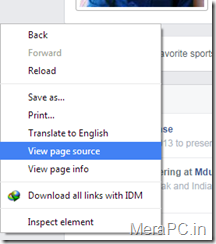
2. then you will see that a new page loads in another tab and there is tones of codes are written.
3. Now press Ctrl + F and search for InitialChatFriendsList
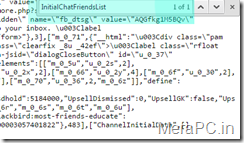
4. Now you will see that just after InitialChatFriendsList

5. Now code the 100000000001111-2 actually represents someone’s id. To know who is that person
just paste it after facevook.com
for example facebook.com/100000000001111
Note : the order of the profile codes is actually depends on that when that person visit your profile. if a person just visit your profile his/her profile code will be on very first number
There is also a website called profileview.net which also allows you to see the same result. depends on you which one you like
So that’s it guys!!! i am sure you will feel wonder after seeing the results.. i too :-p .
well hope you guys found this post useful.
Thanks for visiting !!!







Post a Comment