Today i am going to show you that how you can increase your RAM or i have to say the size of virtual memory.
well guys virtual memory is like virtual RAM. window use hard disk space as ram and the it store file in page files.
increasing the size of page file or virtual memory can improve your computer speed.
as default window set the minimum page file size equal to RAM plus 300 MB and maximum is equal to 3 time RAM.
if your “C” drive has not enough space then it will make your computer slow.
So to improve your computer speed you should select a drive which have enough space and use it’s space as virtual memory . and also increase the size of page file ( virtual memory ).
So How to do it..?
FOLLOW THESE STEPS
1. right click on computer and click properties ( or click on computer icon and press Alt + Enter )2. Click on Advance System settings.
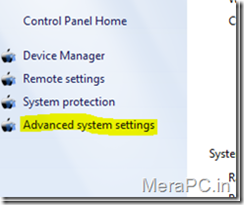
2. Now a new dialog box will come click on Settings

3. Now a new window will also come go to advance TAB and then under virtual memory click on change .

4. now in the next coming window uncheck the mark automatically managing paging file size for all drivers
and then click on any hard disk where you have enough space and then click on custom size
now in initial size give the size in MB 2 times grater to the size of your ram
in maximum size give the the size in MB 4 times grater or more as you want to the size of your ram.

At last press ok.
You can also set the maximum size as big you want. but don’t give the size like 40,000 MB :-p 4 time plus your RAM size is enough.
Hope this will work for you and help you.Note
- Increases in size usually don't require a restart for the changes to take effect, but if you decrease the size, you'll need to restart your computer. We recommend that you don't disable or delete the paging file.
If you found this helpful then give us a minute and like us on facebook and subscribe to us on youtube.
Thanks for visiting !!







Post a Comment