Sometimes it happens that we are unable to install window from our DVD drive due to some reason.
and think to install window from pen drive.
It also take less time then installing window from DVD disk.
But this can only happen if you have a bootable pen drive.
There is so many software which are used to make your pendrive bootable and you can also make your pendrive bootable using
command prompt but the process is quiet difficult.
So here is the easiest way which i always use to make my pendrive bootable.
with using PowerISO you can easily make your pendrive bootable.
If you do not have PowerISO then you can download it from THIS LINK.
POWER ISO 5 WITH SERIAL :
POWER ISO 6.1 with crack
So when you download install and register the PowerISO then follow the steps given below to make your pendrive bootable.
The process of making pendrive bootable is same for window 7,window 8 and window 8.1 .
in this tutorial i am making a bootable pen drive for window 8.
Note : To make your pendrive bootable you need a bootable image.
To check is your window image is bootable or not just open your image file with power iso and at bottom left side you can see that the software will show that this image is bootable or not
Once you confirmed that your image is bootable then you need a pendrive which should not less than 4 GB.
when every thing is ready then
FOLLOW THESE STEPS:
1. Insert your pendrive in usb port ( save your data in pen drive).2. Right click on PowerISO and click Run as administrator.
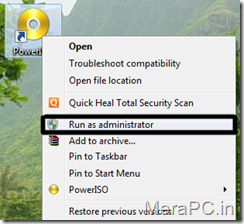
3. Now go to Tools Tab and click on Create a bootable pendrive.

4. Now a new window will come in the source image file click on the folder icon and browse for the window image file.
5. it will take some time when it finish it will show a message that writing USB drive sucessful.

Congratulation Now you have a bootable.
Note : To boot your computer you have to change the boot order settings or in some computer the computer provide a option like select boot device. select your pendrive so your computer can boot from it.
Here is Video so you can understand the steps eaisly...
Enjoy!!!
Thanks for visiting !!







