Today i am going to teach you that how you can create apk file of any app installed on your android smart phone.
after creating apk you can share it to your friends and can use it for backup purpose.
and when in future you not need to download it again and can directly install it using apk package file.
So there is any ways to create apk from file but i found two great method and i will show you both of them.
First is using Es explorer
Follow this steps :
1. Download and install es explorer on your android Smartphone.
2.Open your ES File Explorer tap on "Fast Access" icon (at the top left) or options soft key.
3.Now tap on "App Manager" from the swipe menu.
4. In user app list,long press on the app or game you wish to backup as apk.
5.Finally tap on "Backup" in the bottom menu.
3.Now tap on "App Manager" from the swipe menu.
4. In user app list,long press on the app or game you wish to backup as apk.
5.Finally tap on "Backup" in the bottom menu.
Note : To get your backed up apk files browse to /sdcard/backups/apps/
Second using APK share n backup
Follow this steps:
1. Download and install APK share n backup. you can download from below link :
2. Now simply click on any app installed on your phone. and click either share or backup.
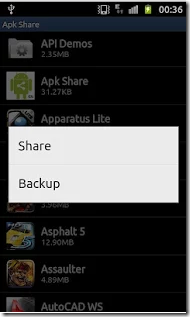
3.And you are good to go!!!
well guys there are also many apps available on play store to do this task but i found this two method best and absolutely free.
Hope you found this helpful and again thanks for visiting. go ahead and like us on facebook.
Thanks for visiting!!
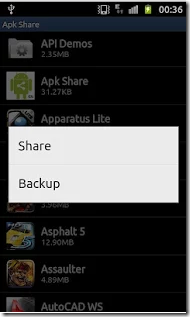
3.And you are good to go!!!
well guys there are also many apps available on play store to do this task but i found this two method best and absolutely free.
Hope you found this helpful and again thanks for visiting. go ahead and like us on facebook.
Thanks for visiting!!








Post a Comment